Bravo Solutions

Application Tools
With today's technology, there is an overwhelming amount of applications and collaboration tools presented to us. We have designed a blog style format of tools and applications that we have found most helpful along the way. It is difficult to sift through all of the bad to get to the GREAT. Here we help with that by providing a synopsis of the pros and cons of each app researched and a brief price point so that you do not fall in love and then get burned. We would love to hear from you what apps you would like to see in our blog, please join our Social Forum to let us know what we should talk about next.

Mint
Mint is a great personal finance and budgeting tool. The Bravo Consulting staff personally use this app to simplify their financial lives. To begin, you enter your financial information, ex. bank account, loans, investments, credit cards etc. into the app. Once you do that, you are able to see your information from all your different sources in one place. Mint will alert you to low balances, approaching payment deadlines, as well as suspicious activities. Mint will track your investments and alert you of hidden fees.
This app helps you manage your money. It will categorize your expenses, separate fees, as well as lists your purchases by store. Mint will produce graphs to help represent where your money is going. Mint has videos and instructions of how to create and adjust a budget, and gives personal recommendations on savings. It will also help you set goals and gives advice on how to get there. This is a centralized location for personal financial advice and information. This is a free app. It is accessible mobile smart phone or computer


EchoSign
EchoSign allows you, or your company, to sign documents by email or fax. This is especially helpful for documents that must be signed and returned by a deadline. Documents can be sent and e-signed on a smart phone, tablet, or any web browser. This application is compatible with PDF, Word, Excel, Powerpoint, to name a few. EchoSign automatically records and stores the details of each document’s history, so you can view and record every step. All parties automatically receive a PDF copy of the signed document, and all documents are stored in your account for future access.
It is extremely easy to use. You simply attach the document and e-mail to the signer, or to multiple signers, and this program enables them to e-sign the document, or sign and fax. Instructions on the signing process are sent with every transmission. To e-sign you activate the signing box by using a stylus or mouse, then you can type to sign, or use your stylus to sign and then confirm. EchoSign is password protected to ensure your customer and company privacy.
EchoSign can be a very useful tool for professionals that have a high volume of documents to be signed, and for clients who would otherwise be inconvenienced by coming to the office. This is also helpful for businesses that need contracts signed at the point of service, but don’t want to carry a hard copy to the service call. EchoSign is an inexpensive app, costing 14.95/mo for an individual or 19.95/mo for a team of two to nine. Additional prices can be found on the website.
Evernote
Evernote is a great way to record thoughts and ideas as they come to you and have them available on all the devices that you use. You are able to record audio, copy text, webpages, images, take pictures, videos, and when you save them, they are synced across all of your devices. You can also keep all of your itineraries, confirmations, scanned travel documents, maps and plans in Evernote to have them when you need them. You are able to set reminders, create checklist / to-do list and allows you to check items off as you get them accomplished.
You can also create notebooks for different projects or use tags to help keep things organized. Evernote also allows you to link notes with other users. You can collaborate on projects with friends, colleagues, or classmates. You can also decide what to share, how much, and where to share it such as social networks or email.
Another great attribute of Evernote is the “find feature.” This app lets you put your thoughts, notes, and ideas in one place. It allows you to search all of your information by keyword, and link the notes and form a table of contents. Evernote is a free app for individuals. You can also upgrade to premium for $45/year, or download Evernote business for $10/month.
Tripit
‘Organize Travel Plans without Lifting a Finger’.
TripIt from ConCur creates trip itineraries by automatically importing reservation confirmations from your email. The user also has the option to forward emails or create their own itinerary from scratch. The complete trip- reservations, destinations & flight information is conveniently organized in the TripIt app.
When traveling it’s difficult to keep details and reservations conveniently located through airport terminals, meals on the go and luggage. TripIt not only creates your itinerary for you, it keeps it on your mobile device for ease of reference and continually updates you on trip delays, alternate routes and options. It’s like your personal travel agent looking out for you along the way. This allows the business professional to focus on preparing for meetings and goals instead of stressing over travel details. TripIt is free and increases in price with additional add-ons and options to better suite your professional [and personal] travel needs.
Tackle YOUR Trip with TripIt.

GoDaddy Bookkeeping
Do you want to simplify your invoicing and bookkeeping? Well, this is the app for you. In GoDaddy Bookkeeping, you can link your accounts and upload financial information from spreadsheets. This is a really simple way to generate invoices by print or email, and it automatically sends reminders when invoices are overdue. By linking your accounts (banks, credit cards, eBay, Etsy, Amazon, Paypal etc.), your financial data is automatically imported and categorized. This can be used on your mobile device as well as your computer.
GoDaddy Bookkeeping helps with billing clients and keeping track of billable time. Every night your sales and expenses are updated, and you can see when an invoice has been viewed and paid. Customers can pay by check, cash, or online with PayPal, stripe, credit card, or bank account. Once your accounts are linked, you will always have your income and expenses up to date and organized. The expenses are organized as they are on the Schedule C. It helps with tax tracking by keeping track of mileage, deduction rates, sales tax collected and owed, as well as tax estimates and when to pay.
This app is 9.99/month, but well worth it if you are not familiar with bookkeeping or would like to simplify invoicing.

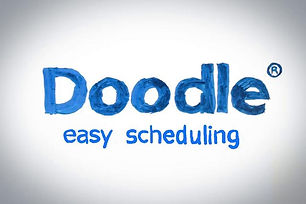

DropBox
This is a great file sharing app that allows you to save files to the computer and access them from anywhere. Dropbox is a home for all your photos, docs, videos, and files. Anything you add to Dropbox will automatically show up on all your computers, phones and even the Dropbox website. It is also a great way to share with others. Invite your friends, family, and teammates to any folder in your dropbox, and they can access it as if they created the document. Your saved work is automatically sent to Dropbox so if something happens to your workstation, all of your work is still accessible. Dropbox has apps for your computers, phones, and tablets. You can upload photos, or open documents from anywhere.
An example about how easy this is, we here at Bravo Solution wrote this blog on a classroom computer. It was saved onto the Dropbox site, where another member of our team edited it and saved their work. After that, our website manager went to Dropbox, took the finished product and posted it for all of you to enjoy. Dropbox is free to individuals for up to 2 GB of data, or you can upgrade to Pro for $9.99/user/month. Business users need a minimum of 5 users, and can use as much data as needed for $15/user/month.
***We would like to note for all those using DropBox, that DropBox has experienced a virus recently and you should discontinue use of this app until you are certain the virus has been cleaned up (written 6/18/14)
Blogger
Create a custom built blog to help share your ideas and information with your market. Blogger allows you to choose from layouts, background pictures and saves your blog posts in an email inbox format. It is a free application that you log into through your email and is user friendly. (We can tell you that from experience)
Blogger can also be used as a collaborative tool to share posts within a group and decide which posts to use. The posts can then be copied to the business website with suggested edits from group members. Another use for Blogger can be tracking life events and journeys for your friends and family to enjoy.
We have used Blogger and would reccomend it to anyone that is looking to just simply upload a blog. We had to evolve in to an all inclusive website due to our size growht but we did initial start with Blogger.
Doodle
Scheduling can be a huge problem, but one app that it is makes easier is Doodle. To keep yourself organized, you can connect as many calendars and address books as you wish with one click. You can get all of your calendars to display on one Doodle calendar, and avoid scheduling conflicts. Doodle automatically sync’s appointments to your calendar.
Doodle is also a wonderful way to achieve maximum attendance at work or school meetings. You are able to suggest several times to whomever you like and see who will be available to attend an event. You can also create and participate in meeting polls directly from your Doodle calendar view without the need to switch back and forth between your calendars. Doodle is free for individuals, or you can upgrade to Premium Doodle. The upgrade is $39 per year for 1 user which enables calendar integration and sends automatic reminders. Business for teams is $159 per year for 5 users, and goes up in price for additional users.




Como
Como is a great user-friendly application that allows you to build and manage an app to engage your users and grow your business. Como makes building an app easy. To create an app, simply choose your app type, enter your url (if you have one), and Como automatically adds content from your facebook, instagram, youtube etc. After the upload, you are able to tweak your content to get the look and feel that you want. Como will also test the app so you can see how it will perform.
Once you have it the way you like, click submit and you have your own personal app. They have a comprehensive library of resources, articles and business tips to help you create, customize and publish your app with no coding required. Once you have created your app, they also offer advice on how to promote your business, optimize your app downloads, and reach new users.
Como basic is free; this will allow you up to 5 app downloads and 50 mobile site visits/mo. The most popular package is gold; for $33/month, billed annually, you will receive unlimited app downloads; unlimited mobile site visits, and 2 push notifications/week. You can also upgrade to platinum ($83/month) and diamond (one-time fee of $1499) when your business explodes, thanks to our great tools and tips.
We have used this app for our business and we are sure it will make a great addition to yours!
Any.Do
“Productivity through play. Control through balance. Good day, every day.” That is the slogan for the app Any.do. This application is marketed towards individuals looking for a central place where they can keep their “to-do’s” that collect. We all know the feeling ov being overwhelmed by out list getting larger and large and trying to keep up with all the stickys on our desk. This app helps you get things done by keeping it organized and eliminates the looking time it takes to find that sticky. It will save daily planning, shopping lists, work to-do’s and also allows you to store “want to-do’s” to the cloud; it also has a feature that will notify you if you are in the area.
The Any.do app was voted best to-do app by 42% in a consumer poll. The syncs across your devices & can turn your emails into tasks. In creating & designing the app, Omer Perchik did much research with behavioral scientists, productivity gurus and experience experts. The app is supposed to take time away from the tedious to-do’s thus providing more time for doing the things you love. The list can be viewed by category or by timeline. A second app created by the same team is called Cal ,which integrates with the Any.do app, making it the best pairing of applications to help keep you organized!
The app is free and downloadable on your mobile device.
MailChimp
MailChimp is an email marketing service provider, which will help you design, send, and share email newsletters. You can pick a pre-designed email template or use the email designer to create awesome newsletters. You can drag and drop photos and content blocks to place images and words exactly where you want them. It has a built in photo editor that allows you to collaborate with your team and build the perfect advertising/marketing campaign. The tools available will help you learn more about your customers, which allows you to market to the specific needs of the client, and sent them relevant content. In one central location you can search for particular subscribers to see their interactions, purchase history, and online activity. You can also make notes about specific customers to keep track of your VIP’s.
MailChimp has several pricing levels. For the entrepreneur, up to 2,000 subscribers, you can send 12,000 emails/month free. If you have a growing business, up to 50,000 subscribers, you can send an unlimited number of emails with a monthly account, or purchase email credits that never expire. The growing business level has different monthly costs per number of subscribers, starting at $10.00/month and increasing up to $250/month. When you become a high volume sender, more than 50,000 subscribers, the prices increase by number of subscribers, or you can request a custom program and pricing to meet your needs.
MailChimp is a great way to help market your business. We recommend it to all of our clients.

Tile
“Welcome to the world’s largest lost and found’. Reading up on app reviews I found a review on the app named Tile. Tile is currently $19.95/ month and allows you to locate specially tagged items using your phone. Tile is simple to use. After attaching a tile to your often misplaced items or personal valuables, your phone tracks where the tile is and where it was last registered [GPS]. The tile can also play a song when trying to be found. This app is only compatible with mac products. The app shows whether the distance between you and your tile is increasing or decreasing within a 50-150ft range. The tiles last a year before replacements must be ordered.
There is an entire community of Tile users that can help you find your item, so the more friends you sign up the better the apps’ effectiveness. If you add other Tile users to your account, those individuals can locate your items as well. This feature is the answer for those of you asking about what happens if you lose your phone. Tile is supported by Bluetooth LE and if you are not within range of your lost item, the app can allow you to ‘borrow [another Tile users] Bluetooth connection’ to locate your tile.
The app is marketed toward anyone who uses an iPhone and eventually other platform users. The only thing holding up Android access is its’ lack of solid Bluetooth 4.0 support. This app can help with things around the office, the house and also around town since the items last registered location is saved. I recommend this app for individuals who frequently misplace items, travel and are often times on the go.

Expensify
Expensify is a business expense management app that streamlines the expense reporting process by centralizing all activities from expense recording to reimbursement. You can add cash expenses, automatically import all card transactions, capture mileage, time, and any other reimbursable/billable expenses. You can code expenses to general ledger account, clients/projects, or create custom fields to suit your needs. To simplify record keeping, Expensify allows you to scan receipts when you get them, helping you to minimize the amount of paper you have to keep up with. You have multiple options when recording expenses; you can upload receipts such as travel itinerary, or even take a picture of your receipts. You can create and submit expense reports from your phone. Once reports have been submitted, an administrator can approve them and reimburse the employee via direct deposit, paypal, or payroll. You can even set specific rules based on expense type, including required comments and descriptions for each expense.
Expensify's motto is "Expense reports that don't suck" and they bring you just that.
For personal users, Expensify is free if you scan less than 10 documents per month. After you have reached the ten scan maximum, each scan is just $.20. For a team, it is $5 per active user/month. Corporate level is $9 per active user/month, and for an enterprise, there is custom pricing available.

HipChat
HipChat is a great way to communicate with your team in real time. You can create chat rooms for individuals, teams, or entire departments to share ideas and files. You are also able to access past conversations, so you can refer back to your screen of the conversation instead of constantly asking, “What did you say?” HipChat also allows you to share mockups, PDFs, Office docs, and other files for instant feedback. You are able to send emails and push notifications so you can bring the people you need into your conversations. If you need to bring in a third party, such as a guest or vendor, you can limit what they see, so you don’t compromise secure data. This is a great way to cut down on email and increase communication and productivity.
HipChat Basic is free, which includes Mac, Windows, and Andorid apps, group chat and IM, guest access, and unlimited integrations. You can also upgrade to Hipchat Plus that features video chat, screen sharing, unlimited file storage and unlimited searchable message history for only $2 per user/month.

Citrix Workspace Suite
Recently Bravo Solutions came across the Citrix Workspace Suite; We are very aware that the cost may be a factor for some because it seems to be a little more pricey taht we have talked about on the site, but we believe it is important to mention. Referred to as DaaS (Desktop as a Service) the Suite enables IT to securely deliver all apps whether Windows, web, SaaS and mobile, from your device and network of choice. Devices include smartphones, PCs, Macs and tablets as long as they are corporate or corporate approved ‘bring your own’ device. Once the Suite is implemented, the software is easy to use and allows employees to access their desktop from anywhere via the cloud. They will be able to see all of their saved settings, data and apps. This tool is much easier than what the normal path has been in the past of remote apps and virtual desktops. The purpose of Citrix is to have high performance access for all individuals within an organization, as well as clients & contacts deemed necessary.
We think this is a great solution for growing businesses not centrally located. Businesses that value resources & intelligence rather than a corporate environment will also benefit from this tool. Citrix estimates that within three years nearly half of employers will require employees to bring their own device to work on. The Suite solution is the answer to the future of business.
The price of Citrix Workplace Suite starts at a one time purchase of $500, ranging up to the $1,000 range. For those of you that are looking into an invesstmnet like this software, in this price range, we recommend you really doing your research into this great tool.
Tallie
“The quickest path from receipt to balance sheet”.
Tallie is an expense management application built by experts in the financial field with accounting software integration in mind. The expense management software is simple to use, in fact consumers are switching from Concur to Tallie because of its usability & efficiency. Tallie is marketed toward everyone from the business professional within a large organization to the small business owner. Its’ purpose is to take your expenses as they are incurred and place them smartly on the balance sheet. I think it is a great app especially for individuals not well informed on the story of financials.
Tallie works by using the picture of your receipt & the description given to match to your credit card statement & categorize based on given information. It then uses that data to move the transaction into the accounting system and onto the financials, which is pretty impressive if I say so myself. For larger organizations Tallie features policies, approval processes and for all organizations Tallie offers controls such as duplicate identification and accounting code mapping.
Tallie offers a free trial and if purchased costs $25/ month + $9 per active user.
Smartsheet
A great collaboration tool that we use for our business and recommend to anyone looking for one is Smartsheet. This collaborative tool is more of a spreadsheet-based tool that makes the format familiar and easy. There are many templates that you can choose from or customize your own to assign tasks, upload documents, track progress, communicate through comments, set alerts, or many other tasks. This is a great collaboration tool for all sizes of businesses. You can share your sheets with others or keep them private, whatever you feel like.
This collaboration tool also doubles as a project manager allowing you to coordinate with your team or coworkers. Any scale of project is compatible with Smartsheet for complex or simple operational processes. Smartsheet is available through an online web browser, tablet, or smart phone.
There are four levels of Smartsheet. There is the basic (which you can try free for 30 days) which is only $14/mo. The basic package comes with up to 10 sheets and allows you access to support, the Gantt Charts, Web Forms and the mobile version. The Advanced is the next step up which is $25/mo. and includes all of the features of basic with the added bonus of 40 more sheets and the reporting feature. Team is the third level, incorporation all the features of Advanced and Basic with User Management Groups, Resource Management and 150+ sheets. If you would like to utilize the Enterprise version of Smartsheet, you must contact for pricing and it includes all of the features and unlimited sheets.
We know everyone will benefit from this great collaborative tool and project manager. Let us know what you think.

